In development for the last few months, Instagram is testing the capability to publish posts from your desktop with a small group of users. Something marketers have been waiting for!
Some users are now seeing the desktop posting “+” icon in the top bar of instagram.com. When clicked, that then enables users to upload images or videos directly from their computer hard drive. Once you add your media, you then have access to all the same in-app options for editing posts, including image formatting tools and filters. You can then upload them, direct from the site, giving you another way to manage your Instagram content and process, which will make life much easier for those who manage multiple accounts.
Instagram has been slow to implement features on desktop. Direct messaging only became available last year, for example. Instagram has been building out its desktop functionality over time. Last year, it also added the capacity to view live streams from the desktop version of the app, while it also improved the Stories viewing experience on computers.
However, users have been able to upload content and IGTV to Instagram feeds from desktops since 2019 via Facebook’s Creator Studio app. The Creator Studio, available for only business accounts, doesn’t provide access to all of the regular Instagram editing tools, which could be another advantage of this new desktop option.
At the moment, the updated feature doesn’t allow Stories or Reels uploads, but additional tests have shown that IGTV uploads are also in the works, which likely suggests that full posting functionality is coming in the near future.
The option to upload from the desktop could be a big boost for social media managers who are looking to streamline their workflow, and more easily publish graphics from other editing tools. Unfortunately, just like everything else that Facebook does, it’s not available to everybody just yet. Instagram says that this is a small test for now, with a view to further expansion soon.
Will you use the desktop version when it becomes available, or will you continue to manage your account via mobile devices?